818•925•4267
Comedy, Drama, Versatility!
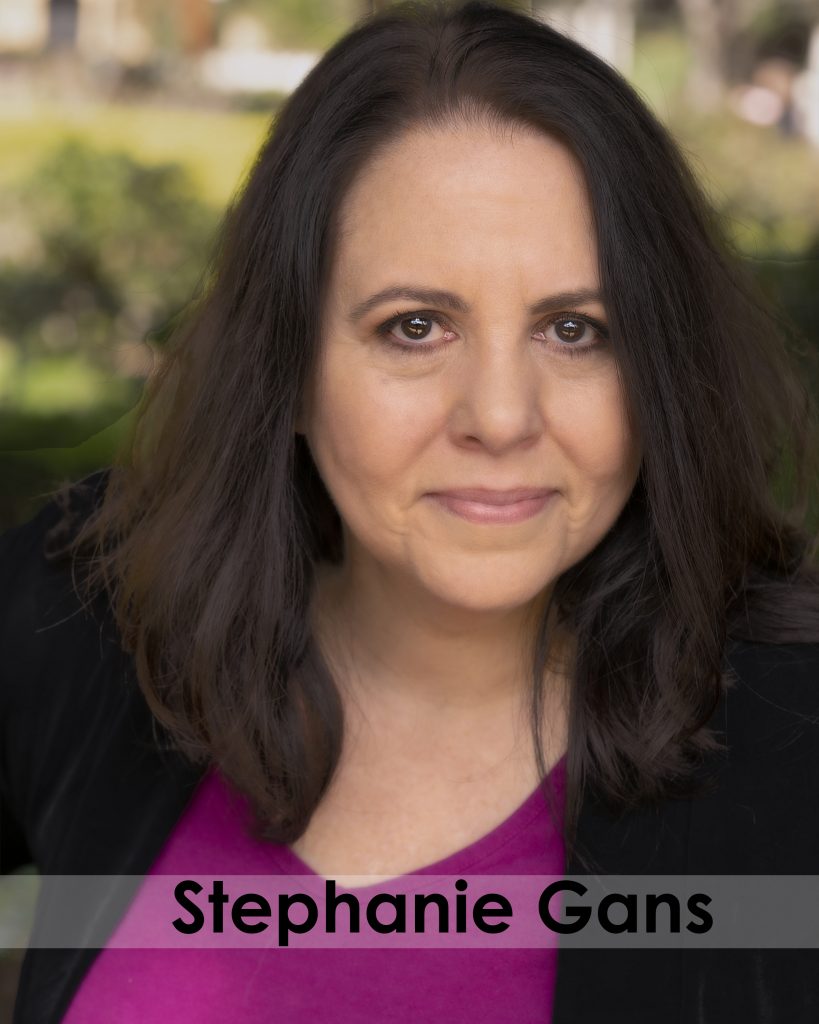
Hi! Things have changed a little bit. This is STRICTLY my personal site, warts and all. If you’ve come here by mistake and are looking for information regarding my Photoshop Instruction and Classes, please visit:
http://photoshop-classes.sgans.com
Okay, most visitors to this site know me as Stassi, but some call me Stephanie (my actual name). Don’t let this confuse you.
So, I’ve been wanting to set up some sort of personal site for some time, but the upcoming switch to a new ISP is the inspiration for me finally getting off my ass and doing something about it.
Thing is, I didn’t want to get stuck depending on something like gmail, or hotmail or something outside my control, so I bought my name as a domain, and here I am. Now, among the other zillion email addresses I already have, I can add zillions more, just for sgans.com.
Eventually, this will be a blog, using some sort of blogging software. But for now, it’s just a placeholder, so that I can make sure people get my new email address, before FiOS gets into the picture.
So, for those of you looking for me, my new email address is no longer going to be available on this page. I’m getting a TON of SPAM, and I can only associate it with the idea that the email address was listed here.
So, I can be contacted by commenting on this page. Hopefully, I’ll see it. Of course, I can post my JUNK email address – but won’t post any until the garbage subsides. Sorry for the inconvenience.
Be sure not to use spaces in an email address.
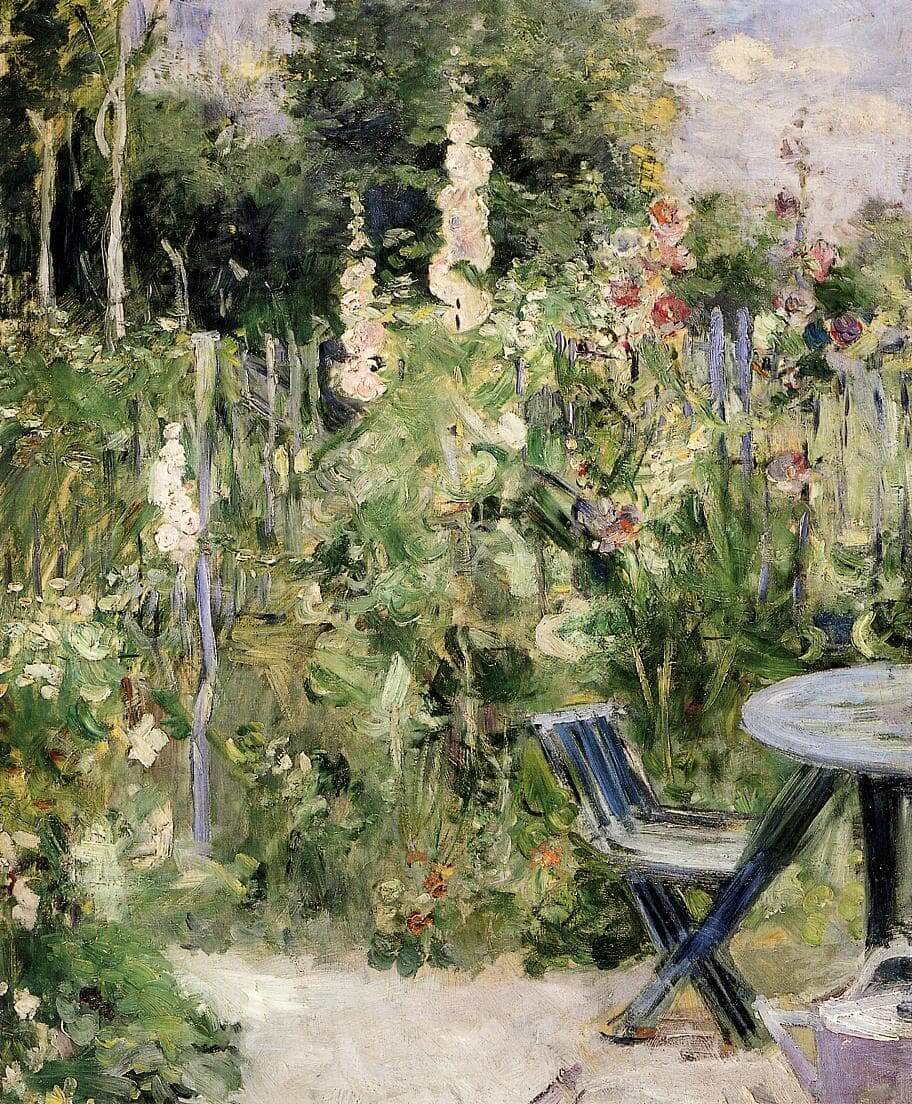

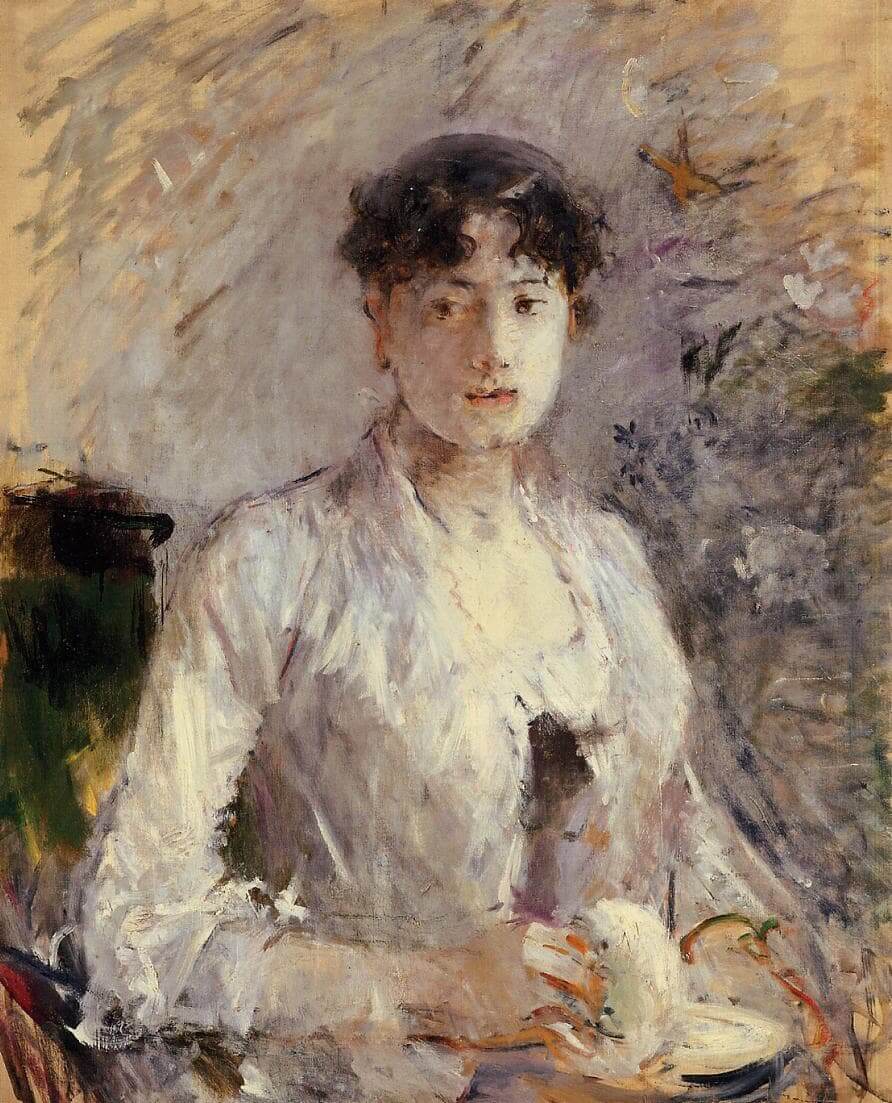
Add block patterns
Block patterns are pre-designed groups of blocks. To add one, select the Add Block button [+] in the toolbar at the top of the editor. Switch to the Patterns tab underneath the search bar, and choose a pattern.
Frame your images
Twenty Twenty-One includes stylish borders for your content. With an Image block selected, open the “Styles” panel within the Editor sidebar. Select the “Frame” block style to activate it.
Overlap columns
Twenty Twenty-One also includes an overlap style for column blocks. With a Columns block selected, open the “Styles” panel within the Editor sidebar. Choose the “Overlap” block style to try it out.